The liberty of wireless technology on devices is a big help for students and work from home workers like me. There are times that I need to be on the move and tangled wires just give me added frustration and time.
Rapoo launched a 2 in 1 device that gives you the convenience and flexibility. The Rapoo K2800 is a device that combines keyboard and mouse into a single, compact, and lightweight form.
Listed below are features that you’ll love about Rapoo K2800.
Design
Inside the box, you would see a rf 2.4GHz USB receiver, a quick start guide manual, and the product itself. The keyboard is a 75% layout with no numerical keys because it is replaced by a integrated trackpad. The keyboard is overall compact and slim but with an unexpected lightweight feature.

As the product only weighs for 436 grams, it brandishes portability and a premium feel even though it is only made with plastic. At the rear of the device, you would see its rubberized feet that helps with having a non-slip effect on any surface. The on and off switch is also placed there as well as the battery compartment so that it is hidden from the user’s perspective. It also has an elevated stand that could help you type much easier with a snugger fit angle for your hands.
Integrated Trackpad
As a 2-in-1 device, the Rapoo K2800 has a built-in trackpad so you don’t need to worry about having no mouse, because the integrated touchpad allows for accessible and easy navigation without the need for a mouse. It is located on the right side of the device with an additional button for the left and the right click.
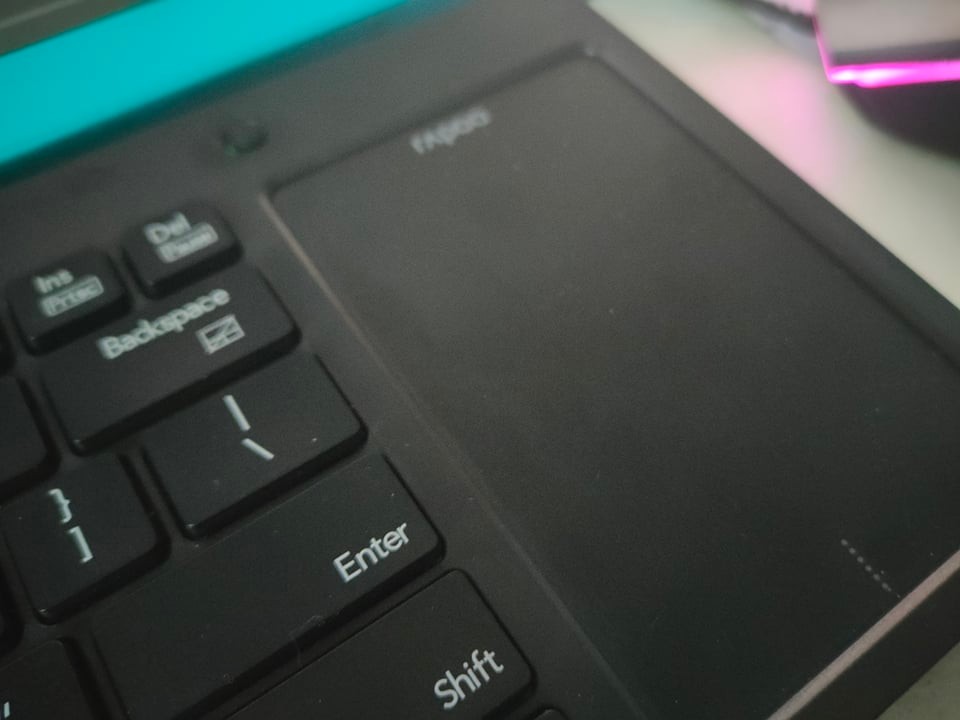
What’s amazing is that it supports standard multitouch gestures that Windows 10 users are used to, like sliding down two fingers for scrolling, using three fingers to show the desktop, and pinching gestures to zoom in and out. There is also actual dedicated buttons for the left and right click and a scroll wheel located at the upper left of the device. It’s a bit unusual at first but while using it for a while, it makes browsing much faster.
Silent Keyboard
The keys of this keyboard are like that built-in keyboard you have on your laptop which are flat and has a silent typing experience. Plus, there are multimedia controls with the use of hotkeys. For those mechanical users, there’s a much bigger difference because the keys are not as clicky or springy. But for people who doesn’t like clicky sounds when using their keyboard, this is perfect for you. It produces almost no sounds, and the keys are a little velvety to touch.
Compatibility & Battery Life
In terms of compatibility, the Rapoo K2800 is an all-around device. It has its own 2.4GHz wireless USB 3.0 dongle, which is just easy to setup because it is a plug and play device. Plus, according to Rapoo, the keyboard can still work as far as 10 meters from the dongle.
The keyboard is compatible with Windows, macOS, iOS, Android, and Chrome OS. Plus, a better feature is that it can be used with almost any SmartTV and has an easy navigation.
With just a single AAA battery, the device is ready to use and because of its energy-saving technology and power switch, the device can be used uninterruptedly for up to 9 months.
Verdict
For those people who prefer using trackpad over mouse especially mac owners it’s the best wireless keyboard for you. It has silent keys and ergonomically placed trackpad, buttons, and scroll wheel. Plus, for people on a budget this device won’t make you break the bank because it is priced for Php 1,495.00 and is readily available on Shopee, Lazada, and other offline computer stores.

